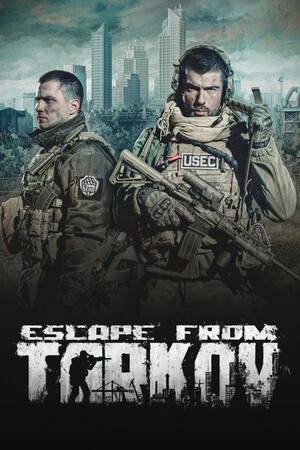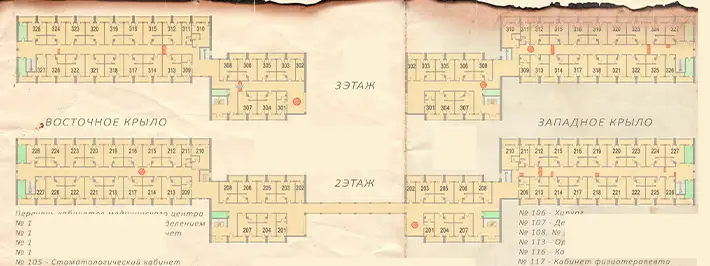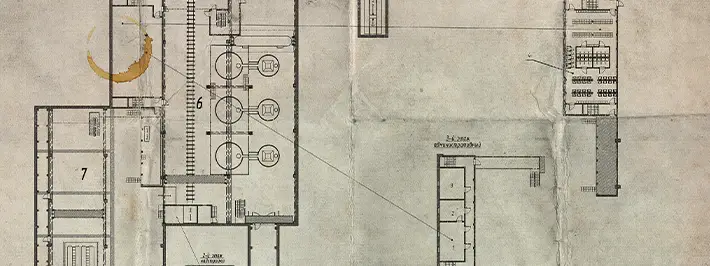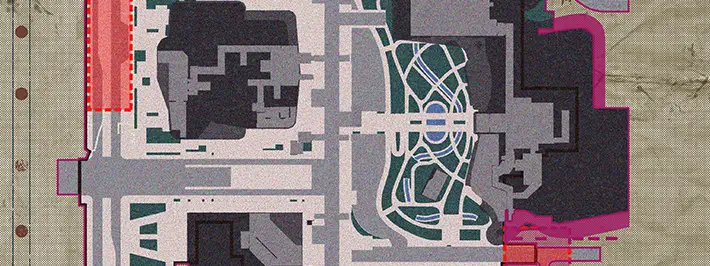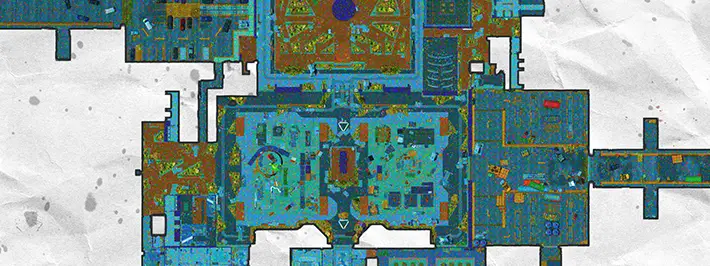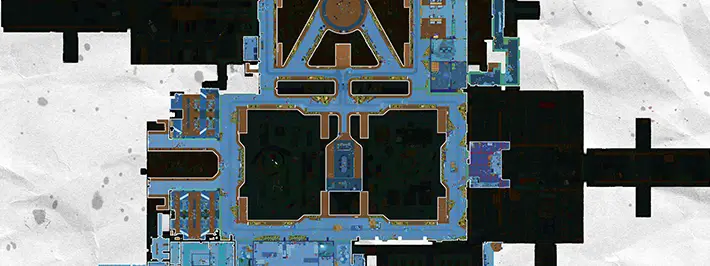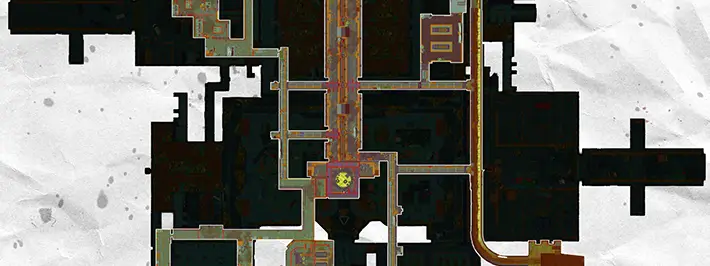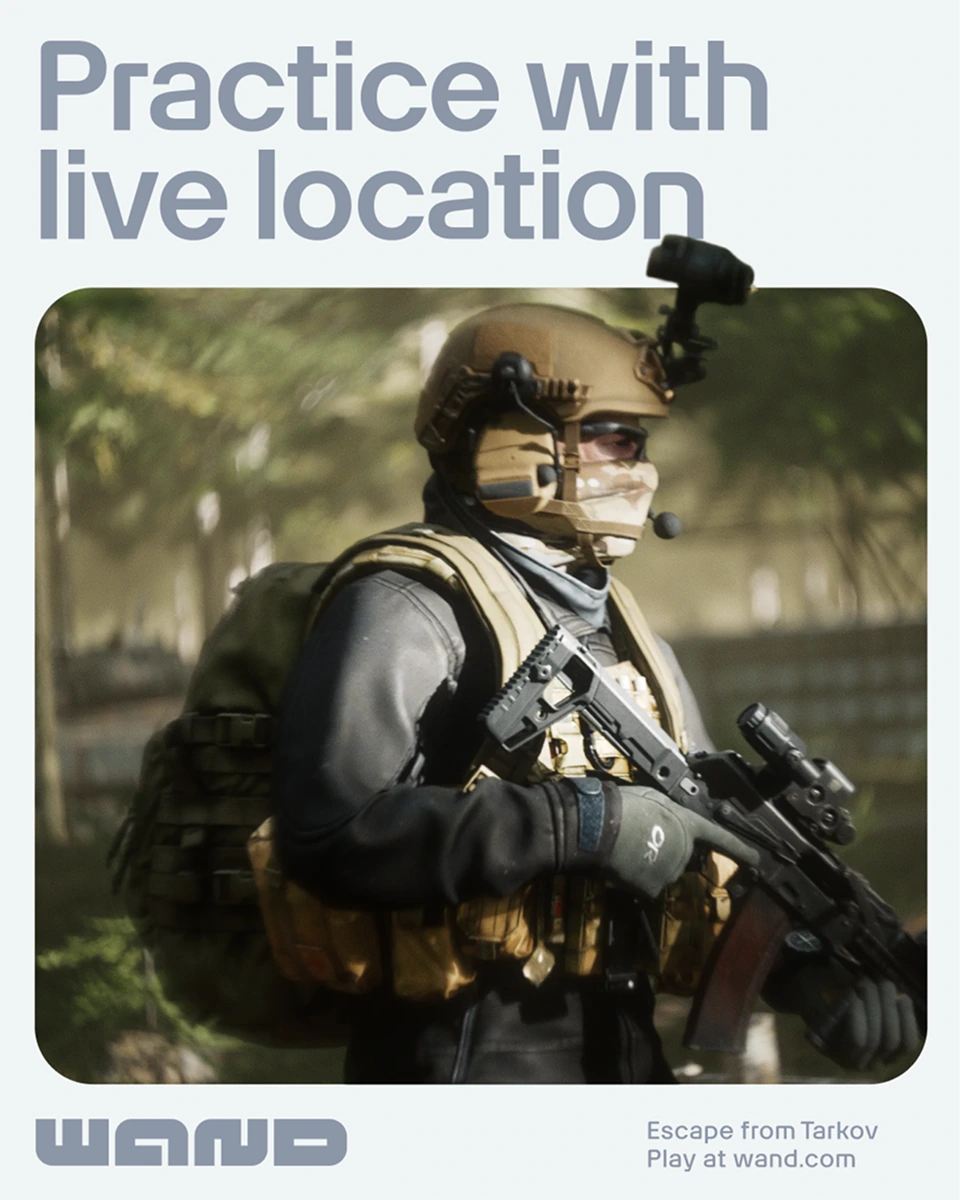
Track your position in real-time on interactive Tarkov maps during practice/offline raids and see exactly where you are as you explore. Perfect for learning map layouts, memorizing extract locations, and building navigation confidence without risk.
This will not work in online matches with other players.
What you'll see
Interactive maps with your position marker, all loot locations, extracts, and quest objectives. Track your movement in real-time on a second screen or via alt-tab.
How it works
Escape from Tarkov encodes coordinates into screenshot filenames for bug reporting. When you play practice raids through Wand, we read these coordinates to show your live position on interactive maps. Your location updates approximately once per second as you move.

Key Features
- Works on all Tarkov maps
- Practice/offline raids only
- Updates approximately once per second
- External to game. No injection, no memory access
- Completely free
Safety & Transparency
Yes, it's completely safe. This feature doesn't inject into Escape from Tarkov, doesn't read game memory, and doesn't modify any game files. It only reads coordinate data from screenshot filenames. The entire process runs external to the game.
Tarkov displays an in-game notification whenever a screenshot is taken (this is built into the game's screenshot system). You'll see this approximately once per second while tracking is active.
Practice mode exists for learning without affecting other players. Live location tracking fits naturally into this educational context and helps you master map navigation safely before entering live raids. This ensures the feature is purely educational and has zero competitive impact.
No. Screenshots are automatically deleted immediately after we read the coordinate data. Nothing is stored.
100% Checklists
Find every collectible and encounter in Escape from Tarkov with our interactive map checklist to achieve 100% completion across all regions.